Cloud Billing Center
Welcome to the Coreflux Cloud Billing Center documentation. This guide is designed to help you navigate through the billing and subscription management aspects of the Coreflux IoT platform. Coreflux integrates with Stripe, a leading payment processing platform, to manage subscriptions and payments securely. This integration ensures compliance with legal and tax conditions, providing a seamless and secure billing experience. Whether you need to change your plan, update your payment method, or view your invoice history, you'll find the necessary steps and information here.
Managing Your Subscription
How to Change Your Plan
Changing your plan in Coreflux is designed to be a seamless process, ensuring you have the flexibility to adjust your subscription as your needs evolve. Here's how you can change your plan:
- Log In: Sign in to your Coreflux account. You can log in either through the Coreflux Hub or any Coreflux website.
- Access Billing: Once logged in, navigate to the menu and select "Billing." Upon selecting "Billing," Stripe will coordinate the process and send you an email with a temporary access link to the Cloud Billing Center.
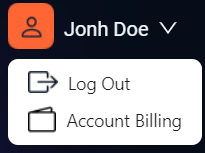
- Find Your Plan: In the Cloud Billing Center, go to the "Subscription" section to view your current plan details.
- Select a New Plan: Choose "Change Plan" to explore other available plans. Compare features and select the one that best suits your needs.
- Confirm: Review your new plan selection and confirm the change. Your account will be updated to the new plan immediately.
How to Cancel Your Plan
To cancel your plan, follow these steps:
- Subscription Details: Navigate to the "Subscription" section to see your current plan.
- Cancel Subscription: Select the option to cancel your plan. You may be asked to provide a reason for cancellation, based on your country and preferences.
- Confirmation: Confirm your cancellation. Your subscription will be terminated based on the terms of service.
Account and Billing Information
How to Update Account Details
Keeping your account details up-to-date is crucial for ensuring you receive important notifications and billing information:
- Account Settings: Go to the "Account Settings" or "Profile" section.
- Edit Details: Update your account details as needed, including contact information and billing address.
- Save Changes: Ensure you save any changes before exiting the page.
How to View Invoice History
To view your invoice history and understand your billing details:
- Access Billing: Sign into your Coreflux account and navigate to the Cloud Billing Center.
- Invoices: Select the "Invoices" or "Billing History" section to view past invoices.
- Invoice Details: Click on an invoice to view detailed information, including charges, payments, and plan details.